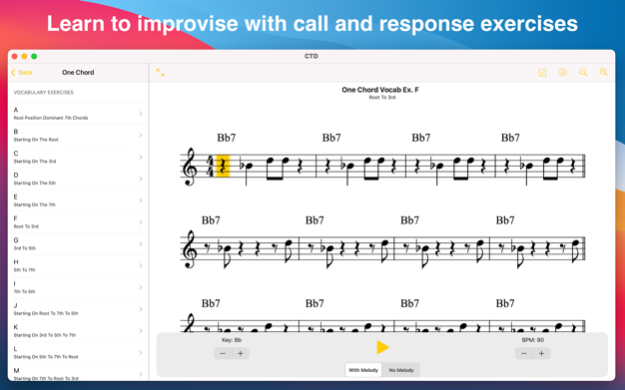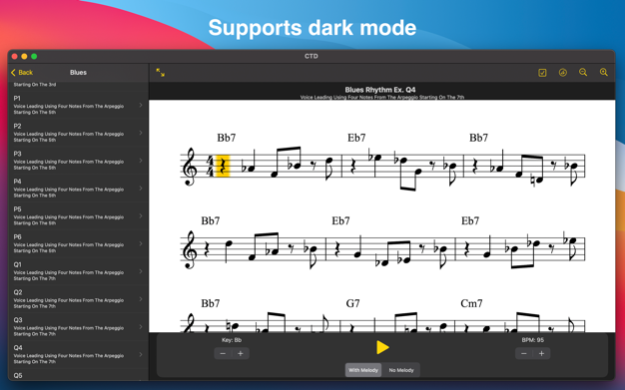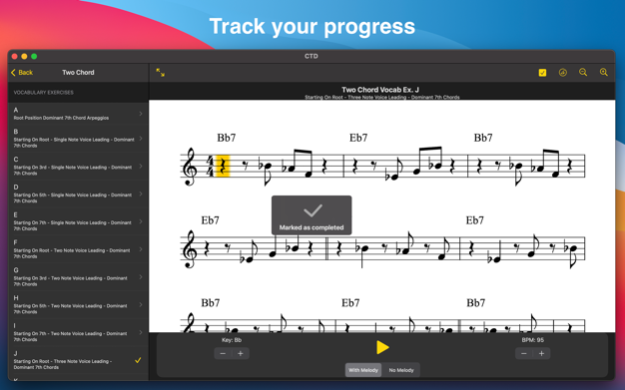Connecting The Dots • 2022.4
Continue to app
Paid Version
Publisher Description
Connecting The Dots (CTD) is a fun and effective series of progressive exercises that will get musicians of any level improvising immediately! The program allows aspiring soloists to quickly develop vocabulary, understand voice leading, and successfully navigate chord changes. And the best part? It’s so simple you can get started today!
Powerful features include:
· Play-along backing tracks
· Call & response exercises
· Progress tracker
· 169 exercises in all 12 keys
· Range specific transpositions for 11 instruments
· Tempo and zoom controls
· Integration with iReal Pro
Learn improvisation the same way you learn a language - in small, understandable pieces. Ideal for students and educators alike, Connecting The Dots (CTD) uses call and response exercises which utilize the “bones” of the chords - the arpeggio notes - to help you understand how the vertical chords and horizontal melodies relate in music.
CTD teaches voice leading principles and how to apply them to chord progressions. The exercises are organized into three sections: One Chord, Two Chord and Twelve Bar Blues. They demonstrate simple voice leading from the root, 3rd, 5th, and 7th degrees of one chord to another, using seventh chords and their inversions. Simple tunes and improvisations by Jeff using the material presented are featured at the end of each section.
The app includes range specific transpositions in all 12 keys for tenor, alto & baritone sax, clarinet, flute, trumpet, trombone, bass, piano, vibes & guitar. All exercises have an iReal Pro backing track, the user can play along with the in-app audio or open the backing track in iReal Pro with one tap.
Learn from the best! Play along with Jeff Coffin, creator of Connecting The Dots. Jeff is is a globally recognized saxophonist, composer, educator, and is a member of the legendary U.S. rock group, Dave Matthews Band. You may also know him from his 14 years, and 3 Grammy Awards, with the genre-defying Bela Fleck & the Flecktones. Jeff fronts numerous groups when not touring with DMB and has released 15+ solo CD's on Ear Up Records.
“An educator asked me during a clinic presentation what information I wish I had when I was first learning about improvisation…I told him, ‘Everything in the Connecting The Dots app’. I feel this information and these exercises clarify and connect so many elements dealing with the fundamentals of improvisation. I created this easy to use app to help players of all genres & styles, classical players, jazz players, rock players, novices, educators, weekend warriors, soloists, ensembles, etc… Anyone can use this and they WILL benefit from it. Everyone can improvise!!” - Jeff Coffin
Apr 27, 2022
Version 2022.4
New feature - sync your progress across all your devices
About Connecting The Dots •
Connecting The Dots • is a paid app for iOS published in the Kids list of apps, part of Education.
The company that develops Connecting The Dots • is Jeff Coffin LLC. The latest version released by its developer is 2022.4.
To install Connecting The Dots • on your iOS device, just click the green Continue To App button above to start the installation process. The app is listed on our website since 2022-04-27 and was downloaded 1 times. We have already checked if the download link is safe, however for your own protection we recommend that you scan the downloaded app with your antivirus. Your antivirus may detect the Connecting The Dots • as malware if the download link is broken.
How to install Connecting The Dots • on your iOS device:
- Click on the Continue To App button on our website. This will redirect you to the App Store.
- Once the Connecting The Dots • is shown in the iTunes listing of your iOS device, you can start its download and installation. Tap on the GET button to the right of the app to start downloading it.
- If you are not logged-in the iOS appstore app, you'll be prompted for your your Apple ID and/or password.
- After Connecting The Dots • is downloaded, you'll see an INSTALL button to the right. Tap on it to start the actual installation of the iOS app.
- Once installation is finished you can tap on the OPEN button to start it. Its icon will also be added to your device home screen.